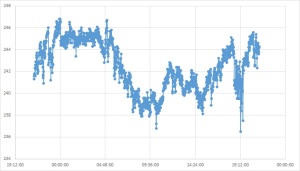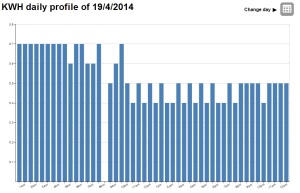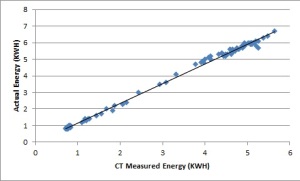In my previous post (“Assessing the accuracy of a consumer energy monitor“) I detailed the initial results of an investigation into the performance of the Owl+USB energy monitor.
As previewed in that post, I have subsequently installed another energy monitor – a special single phase version of the Crucible Technologies EML3Net – to gain more understanding of my electricity supply and consumption. With this monitor connected via RS485 to a Raspberry Pi, I am able to measure and record multiple parameters on an effective real-time basis (actually every minute but that is close enough to real-time for the purposes of this analysis!)
The following plot shows the supply voltage over a 24 hour period:
Plotting average voltage over half hour periods shows the trends more clearly:
Minimum measured voltage was 236V with a maximum of 247V and an average of 242V which is a very stable supply. Given that my electricity supply comes from a step down transformer located on a pole at the bottom of my garden, I would expect the supply voltage to be close to the top end of the UK statutory limit of 230V + 10% = 253V.
The new energy monitor allows me to measure both real, aka active, power and reactive power (and hence calculate apparent power). Wikipedia has a good article on AC power here but basically real power is what you pay for!
The following graph shows the power usage as measured by the electricity billing meter, the Owl+USB, the real power measured by the new electricity monitor and the calculated apparent power based on the real and reactive power measured by the new electricity monitor (Clicking on the graph zooms it):
It is immediately clear that the Owl+USB is measuring apparent power not real power. On reflection this is unsurprising as it has no mains voltage reference input so can only assume a power factor of 1.
Looking at the actual power factor for my electricity supply over the same period confirms that an assumption of PF=1 isn’t valid for the majority of the time:
So while the Owl+USB does a reasonably good job of measuring relative electricity usage, it is of limited value in determining how much billable electricity is consumed – thus rendering the tariff feature of little use.
I had intended to use the Owl to ascertain if replacing an old fridge/freezer made economic sense. However I found that an inexpensive plug-in energy monitor (costing around £10) was actually a better solution for determining the energy consumption of individual appliances.
With the Meter Logger and LED Pulse Sensor installed and remotely accessible, my usage of the Owl is now minimal.